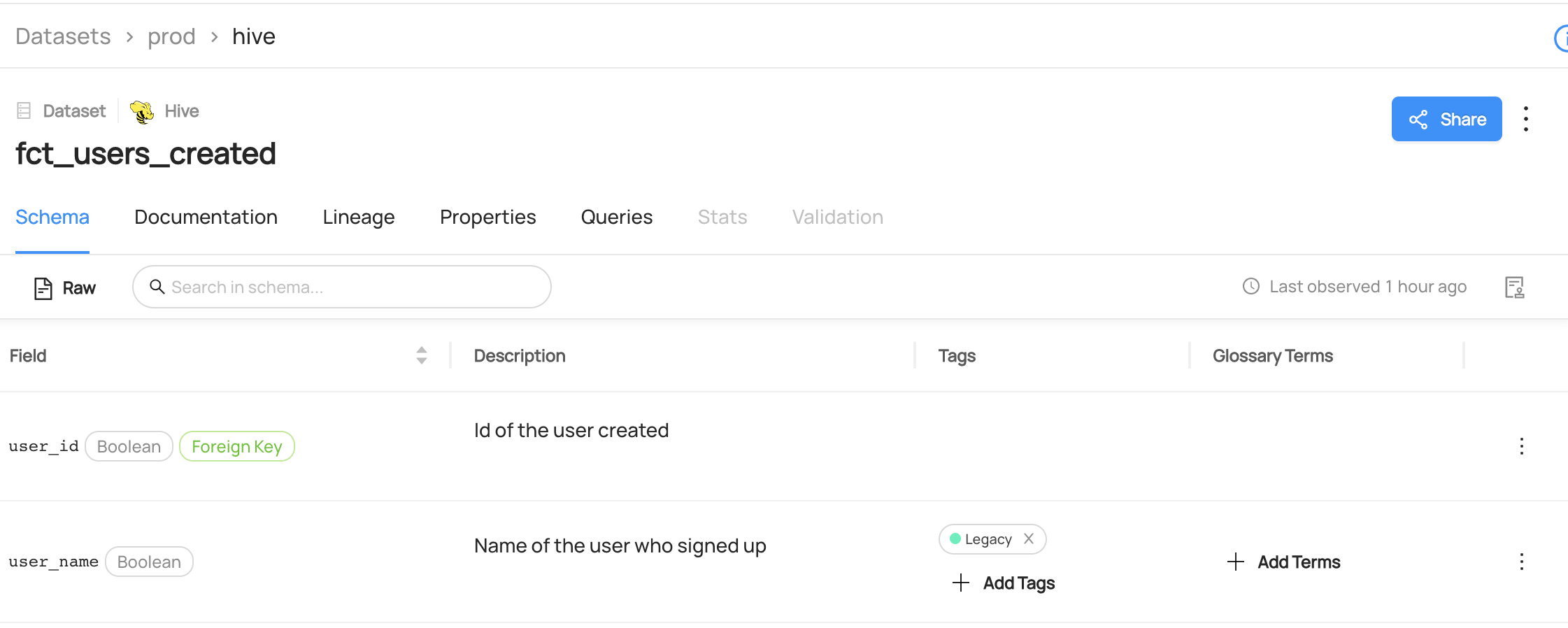Adding Tags On Datasets/Columns
Why Would You Add Tags?
Tags are informal, loosely controlled labels that help in search & discovery. They can be added to datasets, dataset schemas, or containers, for an easy way to label or categorize entities – without having to associate them to a broader business glossary or vocabulary.
Fore more information about tags, refer to About DataHub Tags.
Goal Of This Guide
This guide will show you how to add a CustomerAccount tag to the user_name column of a dataset called fct_users_created.
Additionally, we will cover how to add a tag to the dataset itself.
Prerequisites
For this tutorial, you need to deploy DataHub Quickstart and ingest sample data. For detailed steps, please refer to Prepare Local DataHub Environment.
Before adding tags, you need to ensure the targeted dataset and the tag are already present in your datahub. If you attempt to manipulate entities that do not exist, your operation will fail. In this guide, we will be using data from a sample ingestion. If you want to know how to create tags using APIs & SDKs, please refer to Creating Tags and Creating Datasets. .
Add Tags With GraphQL
Please note that there are two available endpoints (:8000, :9002) to access GraphQL.
For more information about the differences between these endpoints, please refer to DataHub Metadata Service
GraphQL Explorer
GraphQL Explorer is the fastest way to experiment with GraphQL without any dependancies.
Navigate to GraphQL Explorer (http://localhost:9002/api/graphiql) and run the following query.
mutation addTags {
addTags(
input: {
tagUrns: ["urn:li:tag:Legacy"],
resourceUrn: "urn:li:dataset:(urn:li:dataPlatform:hive,fct_users_created,PROD)",
subResourceType:DATASET_FIELD,
subResource:"user_name"})
}
Note that you can also add a tag on a dataset if you don't specify subResourceType and subResource.
mutation addTags {
addTags(
input: {
tagUrns: ["urn:li:tag:Legacy"],
resourceUrn: "urn:li:dataset:(urn:li:dataPlatform:hive,fct_users_created,PROD)",
}
)
}
If you see the following response, the operation was successful:
{
"data": {
"addTags": true
},
"extensions": {}
}
CURL
With CURL, you need to provide tokens. To generate a token, please refer to Generate Access Token.
With accessToken, you can run the following command.
curl --location --request POST 'http://localhost:8080/api/graphql' \
--header 'Authorization: Bearer <my-access-token>' \
--header 'Content-Type: application/json' \
--data-raw '{ "query": "mutation addTags { addTags(input: { tagUrns: [\"urn:li:tag:Legacy\"], resourceUrn: \"urn:li:dataset:(urn:li:dataPlatform:hive,fct_users_created,PROD)\" }) }", "variables":{}}'
Expected Response:
{"data":{"addTags":true},"extensions":{}}
Add Tags With Python SDK
The following code adds a tag named Legacy to the column user_name of the hive dataset fct_users_created.
You can refer to the full code in dataset_add_column_tag.py.
# inlined from metadata-ingestion/examples/library/dataset_add_column_tag.py
import logging
import time
from datahub.emitter.mce_builder import make_dataset_urn, make_tag_urn
from datahub.emitter.mcp import MetadataChangeProposalWrapper
# read-modify-write requires access to the DataHubGraph (RestEmitter is not enough)
from datahub.ingestion.graph.client import DatahubClientConfig, DataHubGraph
# Imports for metadata model classes
from datahub.metadata.schema_classes import (
AuditStampClass,
EditableSchemaFieldInfoClass,
EditableSchemaMetadataClass,
GlobalTagsClass,
TagAssociationClass,
)
log = logging.getLogger(__name__)
logging.basicConfig(level=logging.INFO)
def get_simple_field_path_from_v2_field_path(field_path: str) -> str:
"""A helper function to extract simple . path notation from the v2 field path"""
if not field_path.startswith("[version=2.0]"):
# not a v2, we assume this is a simple path
return field_path
# this is a v2 field path
tokens = [
t for t in field_path.split(".") if not (t.startswith("[") or t.endswith("]"))
]
return ".".join(tokens)
# Inputs -> the column, dataset and the tag to set
column = "user_name"
dataset_urn = make_dataset_urn(platform="hive", name="fct_users_created", env="PROD")
tag_to_add = make_tag_urn("Legacy")
# First we get the current editable schema metadata
gms_endpoint = "http://localhost:8080"
graph = DataHubGraph(DatahubClientConfig(server=gms_endpoint))
current_editable_schema_metadata = graph.get_aspect(
entity_urn=dataset_urn,
aspect_type=EditableSchemaMetadataClass,
)
# Some pre-built objects to help all the conditional pathways
tag_association_to_add = TagAssociationClass(tag=tag_to_add)
tags_aspect_to_set = GlobalTagsClass(tags=[tag_association_to_add])
field_info_to_set = EditableSchemaFieldInfoClass(
fieldPath=column, globalTags=tags_aspect_to_set
)
need_write = False
field_match = False
if current_editable_schema_metadata:
for fieldInfo in current_editable_schema_metadata.editableSchemaFieldInfo:
if get_simple_field_path_from_v2_field_path(fieldInfo.fieldPath) == column:
# we have some editable schema metadata for this field
field_match = True
if fieldInfo.globalTags:
if tag_to_add not in [x.tag for x in fieldInfo.globalTags.tags]:
# this tag is not present
fieldInfo.globalTags.tags.append(tag_association_to_add)
need_write = True
else:
fieldInfo.globalTags = tags_aspect_to_set
need_write = True
if not field_match:
# this field isn't present in the editable schema metadata aspect, add it
field_info = field_info_to_set
current_editable_schema_metadata.editableSchemaFieldInfo.append(field_info)
need_write = True
else:
# create a brand new editable schema metadata aspect
now = int(time.time() * 1000) # milliseconds since epoch
current_timestamp = AuditStampClass(time=now, actor="urn:li:corpuser:ingestion")
current_editable_schema_metadata = EditableSchemaMetadataClass(
editableSchemaFieldInfo=[field_info_to_set],
created=current_timestamp,
)
need_write = True
if need_write:
event: MetadataChangeProposalWrapper = MetadataChangeProposalWrapper(
entityUrn=dataset_urn,
aspect=current_editable_schema_metadata,
)
graph.emit(event)
log.info(f"Tag {tag_to_add} added to column {column} of dataset {dataset_urn}")
else:
log.info(f"Tag {tag_to_add} already attached to column {column}, omitting write")
We're using the MetdataChangeProposalWrapper to change entities in this example.
For more information about the MetadataChangeProposal, please refer to MetadataChangeProposal & MetadataChangeLog Events
Expected Outcomes
You can now see CustomerAccount tag has been added to user_name column.